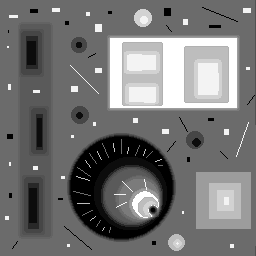Some thoughts and links for Prof. Perlin's Class
These notes and links are intended to provoke exploration of various ideas about physical computing.
Virtual Graffiti Wall This is a project I am building for an exhibit at the Liberty Science Center with the help of Tom Igoe and Dan O'Sullivan at NYU's ITP. The "spray can" is an IR light beam that shines on a rear-projected image from a computer. On top of the projector is a camera with an IR filter over its lens, so it sees the user's IR light beam spot on the screen, but not the visible light image. Soon we will be in a position to have guest programmers (like you) write applications that can be used in this setup. The 5MB windows media format 30 second movie is at http://www.elasticmind.com/LSC1/VGDemo.wmv
Create A Gate My Shockwave application which simulates the Christo Gates of last year, but allows users to draw their own pattern on the "saffron" fabric. www.CreateAGate.com Note that you can draw on the moving fabric, or even load a .jpg image onto it.
Sonification JAVoice is an applet by a researcher in Holland who has created a visual drawing space where a photograph or your doodle can be converted into sound.
Project Images on the Floor to Create a New Playspace http://milano.interaction-ivrea.it/mattel/projects/brightplay/idea.html

Lego "Design Your Own" Game Controller By embedding switches in Lego parts, and hooking those switches to a standard game controller, you could make a system by which kids could design and assemble their own game controllers for their computers or console machines. How? 1. Choose a console system. 2. Buy a cheap game third party controller for that system. 3. Take apart the controller, locating the mechanical (hopefully) switches underneath the buttons 4. Rewire the mechanical switch contacts to external switches embedded in Lego pieces or to buffers (relays, transistors, i/o ports of a Basic Stamp or similar) and connect the inputs to a computer visions system of your choosing.
Cube input as TV Channel Changer http://www.hcilab.org/documents/ProjectThesis001-PhysicalUIs-FlorianBlock.pdf

Programmable Squeeze Toy ../LSC1/squeeze_toy.htm Uses a Basic Stamp chip to track the "pressure" as the toy is squeezed (there's a bend sensor inside) and record a two-second unique "chirp" based on that sensing. That chirp is then played back when the child presses the front of the toy. A record mode allows the child to re-record a new chirp. Inspired by JAVoice, I built this toy prototype.
LCD Cube Think of a black and white LCD, it's actually a black image on clear substrate. The glass is quite transparent as you can see in some of those decorative digital clocks. What would happen if you stacked a number of dot-matrix LCD glass displays together in a stack? Could you generate a 3 dimensional image that you could see "into"? Animated ice cubes?
Synchronized LEDs. You have seen the "air clock" effect created by carefully synchronizing the on/off cycles of a single row of LEDs as they move rapidly back and forth on an arm and seem to create an image in the air. Another variation of this idea is this toy: http://www.theskyliner.com/ . Would it be possible to create a 3D image in space by coordinating a number of these LED bars closely spaced, moving rapidly back and forth and having them generate a coordinated set of dot matrix images? Perhaps they would need to be sequenced in their motions to avoid "blocking" each other, but still generating a 3d image because of the viewer's "persistence of vision".
Stereo Vision. Stereo images can be generated by forcing the viewer's eyes to see different images. Professor Perlin's scheme using lenticular plastic is one way to do this which creates a field of images which are physically distinct without requiring any special headgear. If students wish to experiment with a simpler system, they could use traditional "stereo slide viewers" which are used for viewing pairs of stereo slides, either in a special "Stereo Realist" format, or in full 35mm slide format. Take a look http://www.berezin.com/3D/plasticviewers.htm I have a number of these in which I have removed the slide holders, so that can be used directly with dual images on a computer screen. This company also sells a (rather expensive) specialized viewer for larger onscreen images.
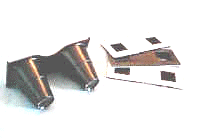

Mirror Mirror on the Screen A digital camera is mounted on top of the computer monitor. Special target "dots" are mounted on a "tiara" worn by the user, and tracked by the camera. Alternatively the tracking spots are actual LEDs or other light sources run off a battery on the headpiece. This location and orientation information is used to control the image of a figure on the screen which exactly mirrors the movement of the user's head.
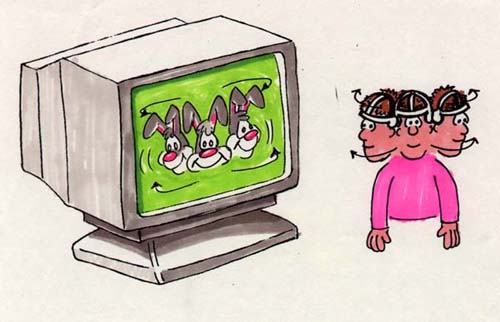
Similar tracking of the image of a sword held by the users allows this kind of gaming action:
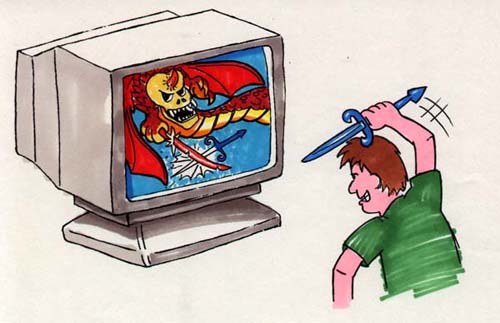
For very young kids, a "puppet mouse" is used to control figures on the screen:
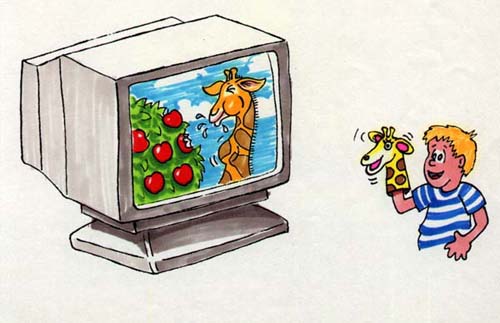
And similarly a game can be played against the computer:
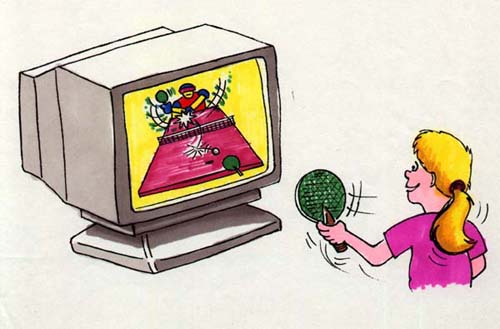
LCD Toy with touch-sensitive surface or ring around the edge of the display that controls a moving figure or creature. A more responsive Tamagotchi:

Mirage Maker: http://www.optigone.com/ You have already seen this in earlier classes, though note that this company now sells a very large 22 inch unit. I have a number of medium and small versions of this illusion toy which I can lend, plus some in which scenery has been added to heighten the effect. One could experiment with placing an LCD horizontally or vertically in the base to see if it will create a 3D pseudo-holographic image.
Music Train
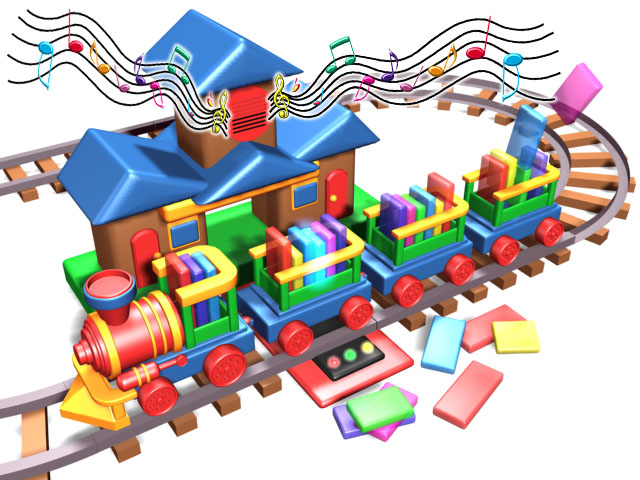
A child's toy train which can be used to make music. The child fills the cars with blocks of different colors and heights. As the cars pass the "station", a sensor reads the heights of the blocks and translates it into musical notes proportional to the height of the blocks, with special short blocks representing musical rests.
Projection Surfaces. The very large white paper Japanese lanterns might make good surfaces to experiment on for projection. A projector could shine up into the shape from below and be deflected by a conical mirror surface or other mirror for special effects.


LCD Hybrid StoryBook A hybrid illustrated book and LCD display with buttons for user to control the action or animation and sound. Note that the LCD display (square gray image) fits into the book and each page of the printed book has a hole in it so that the LCD image can be an animated part of the scene.
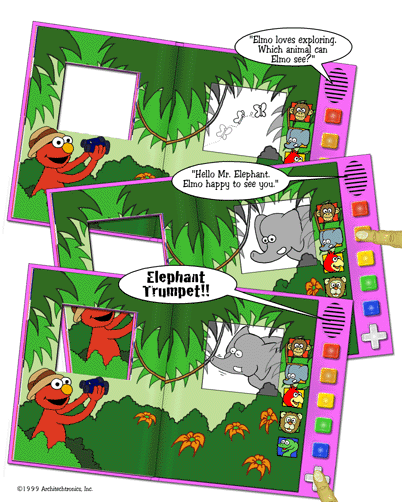
Stylus for touch pads Touch pads on laptops can be easily operated by a finger, but why not a stylus? The stylus would have a pen shaft and a pointing base of some material that has the proper capacitance so that it emulates a finger, but with more accuracy and with a pengrip. What's the right material? Who knows. A dime seems to work ok. A stylus like the one for a PDA with the right tip material added to it might work, and combined with handwriting recognition software might make an interesting handwriting input system. Maybe. If the touch pad is tuned to a large target like a finger, and your stylus wants to have a very small target surface, then you may want to write your own tablet driver.
Midi Interface to Real World This device looks interesting, though I haven't used it: http://www.eroktronix.com/
Voxel Map Java Applet http://anfyteam.com/anj/voxel/anvoxel2.html uses this image to generate its navigable 3D world bump map. Could you piggyback on this Java applet (or code it yourself) to generate a source greyscale image from a camera, which would then be loaded via the html into the Java applet and perhaps allow for users to generate their own 3D worlds?